JavaScript Fundamentals: Learning the Language of the Web
Array find() method in JavaScript
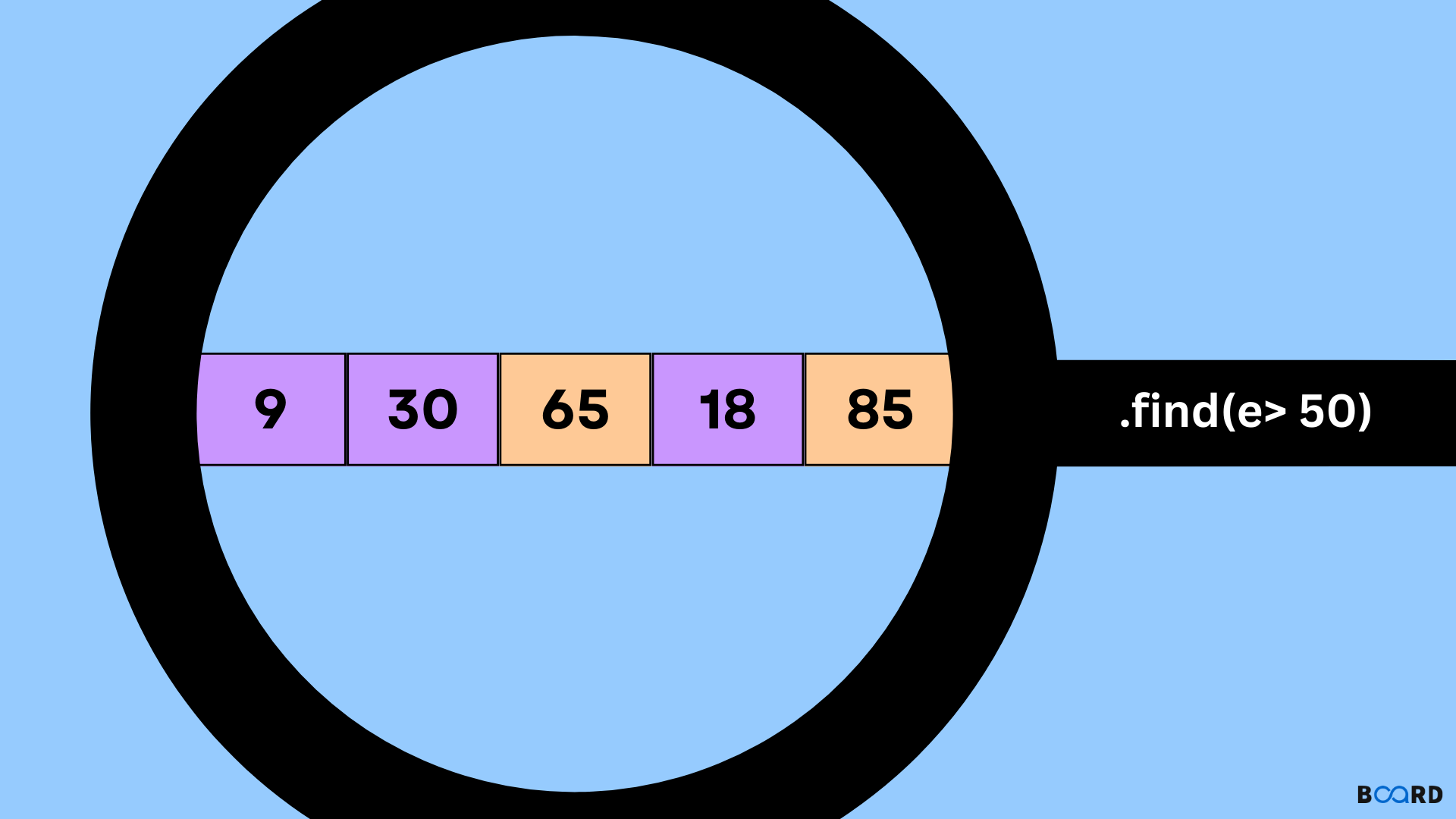
If you are using arrays in JavaScript, then you might often have to look for certain elements using certain conditions. The Array.find() method does this by enabling us to find the first element in an array that matches certain conditions. This blog will explore how actual find() works, write the syntax of find(), provide relevant examples for you to understand comparisons, and cover a set of use cases to increase your JavaScript effectiveness.
From this blog you get a full picture of Array.find() and how it works in array transformation thus mastering how to apply it in simplifying and increasing the efficiency of your JavaScript code.
What is the Array.find() Method?
The Array.find() is an internal method in JavaScript for searching through the given array and comes back as soon as it finds the item that meets the requirements established by a parameter of the function. Now if none of the elements of the array satisfy the aforementioned condition it returns undefined. The find() method is useful for many activities in data management and array operations because it allows us to easily look up certain components.
In brief, find() will make your code cleaner since it can do in one line the work of some lines of code using loops and conditions. This is especially advantageous for search methods as the search can be terminated immediately after a fulfillment is found.
Syntax and Parameters
The syntax of the find() method is straightforward:
array.find(callback(element[, index[, array]])[, thisArg])- callback: A test function that checks each element of the array.
- element: It refers to the element that is currently undergoing some process or manipulation.
- index (optional): The index of the current element.
- array (optional): The array that the find() function was applied on.
- thisArg (optional): A value to use for this inside the callback function.
The find() method triggers the callback function for each element in the array until the one that the method returns true is found. When the function identifies it, the execution stops and it returns the said element. However, if it does not find a match it simply returns undefined.
How find() Works: Practical Functionality
The method find() travels through the array only once so it is ideal when used on large sets of data. Here’s an example of its usage:
const numbers = [5, 12, 8, 130, 44];
const found = numbers.find(element => element > 10);
console.log(found); Output: 12Here, find() is equal to 12 because it’s the initial element of the list which is bigger than 10. It is also important to notice that even though 130 and 44 satisfy the condition, still find() will return only the first match.
Real-World Examples
Let’s look at different scenarios where find() can be useful:
Example 1: Finding an Object by Property
When we have an array of objects, find() method can be used to search for the first object by the property value.
const users = [
{ id: 1, name: 'Alice', age: 22 },
{ id: 2, name: 'Bob', age: 27 },
{ id: 3, name: 'Charlie', age: 22 }
];
const user = users.find(user => user.age === 22);
console.log(user); Output:
{
"id": 1,
"name": "Alice",
"age": 22
}
Example 2: Using thisArg in the find() Method
The thisArg parameter can provide context in find() calls, especially if you’re using the method within a class or a scoped context:
class Person {
constructor(name) {
this.name = name;
}
findFriend(friends) {
return friends.find(friend => friend === this.name);
}
}
const person = new Person('Bob');
const friends = ['Alice', 'Bob', 'Charlie'];
console.log(person.findFriend(friends));
Output: 'Bob'In this case, thisArg helps find() method narrow down the search specifying the name within the class instance.
Error Handling and Edge Cases
The find() method is relatively straightforward, but understanding its behavior in edge cases can prevent errors:
Empty Array: If the array is empty, find() returns undefined.
const emptyArray = [];
const result = emptyArray.find(element => element > 10);
console.log(result);Output:
undefined- No Matching Element: In the absence of elements matching the specified condition, the find() function also returns the value undefined.
- Nested Arrays: To express it clearly, find() does not search within other arrays; rather, it treats other underlying arrays as an array element. This kind of operation would require a set of elaborate logic to handle such cases.
Real-Life Applications of find()
In practice, the find() method is a real lifesaver when it comes to data specific to the user, settings, or any collection where getting a hold of one matching item extremely fast is imperative.
Example: Searching User Data
Imagine a search function that finds a user by their unique ID:
const users = [
{ id: 101, name: 'Alice' },
{ id: 102, name: 'Bob' },
{ id: 103, name: 'Charlie' }
];
const targetId = 102;
const user = users.find(user => user.id === targetId);
console.log(user);
Output:
{
"id": 102,
"name": "Bob"
}
This can be used to easily filter out the user profile, configuration setting, or search record from the list of records.
Limitations of find()
While find() is a powerful tool, there are limitations:
- Single Result Only: find() halts after the identification of the initial match. If more than one element is in its place, only the first is passed back. Use filter() if all the matched values are to be obtained.
- Immutable Behavior: find() method doesn’t alter the original array, which is generally convenient but can be an inconvenience sometimes.
- Performance with Large Data: With large numbers of records, find() is fast but is as slow as a sequential search if the match is near the end.
Best Practices for Using find()
To get the most out of the find() method, keep these best practices in mind:
- Use Meaningful Conditions: Use simple conditions as precipitation in your callback function to make code easier to comprehend.
- Optimize for Large Arrays: If the array is long consider optimizing the callback function or if you work with large data – split large data into portions.
- Handle undefined Results: There will be times when find() won’t return any values thus resulting in undefined values when putting codes in place, make sure you have safer codes by incorporating error checking.
Comparing find() with Similar Methods
The importance of realizing what find() and other similar array methods are is crucial to knowing when you should be using them. Here’s how find() compares to filter(), some(), and every():
- find() returns the first result matching the function or simply ‘undefined’.
- The use of filter() returns an array of the elements matching the parameter passed to the method.
- some() can be used if at least one element matches a condition, this function then returns true or false.
- every() test if all of the users satisfy a condition and come out with a Boolean value.
Key Takeaways for Choosing the Right Method
- Use find() when you need the first element that meets a condition.
- Use filter() when you need all elements that meet a condition.
- Use some() for a quick true or false if any elements meet a condition.
- Use every() if you want to ensure all elements meet a condition.
- Use includes() when checking for an exact value.
- Use map() when transforming the entire array.
Conclusion
The Array.find() method in JavaScript is a versatile and efficient way to locate the first element in an array that meets a specified condition. With a clear syntax, ease of use, and performance benefits, it’s a go-to method for many array search tasks. By understanding its functionality, limitations, and best practices, you can incorporate find() effectively in your JavaScript projects, making your code cleaner and more efficient. Next time you need to locate a specific element in an array, consider using find() for a concise, elegant solution.
