Mastering Front-End Development: Trends, Tools, and Techniques
Best Resources for Front-End Development

Introduction
Being a front-end web developer right now is the most exciting job there is. You might already know HTML, CSS, and JavaScript or one of the front-end frameworks like Bootstrap or jQuery. Are you tired of having to use websites that are overrun with advertisements to perform basic tasks like JSON formatting or image compression? Do you also keep your little helper scripts and things you don't want to forget in a variety of places using different tools?
We are showcasing a variety of resources, practical tools, and technologies for front-end web development in this article
The following is a crucial list of front-end web development learning resources and tools that will make you more efficient and ease your workload. We have also enlisted some tools that will assist you in keeping up with the latest trends.
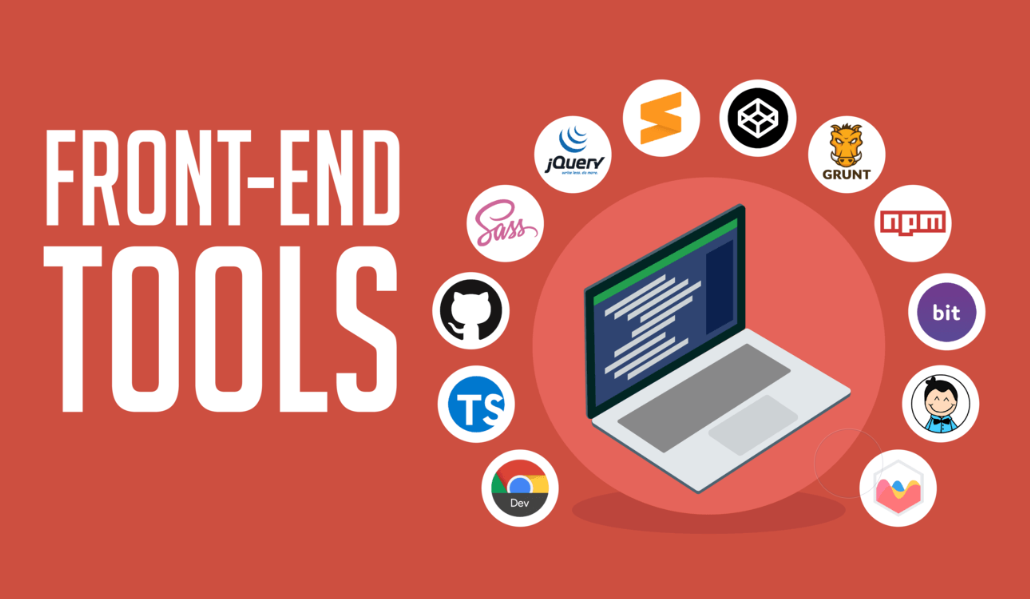
Why Use Resources To Learn Front End Development
All these links mentioned below will help you to: -
- Enhancing UI and UX
- Bring your creations to life with the use of HTML, JavaScript, and CSS.
- Creating modern and maintainable user interface.
- Design mobile-centric applications and progressive web apps (PWAs)
- Make technologies that enhance browser-independent site interaction
- Control software workflow
- Adhere to the best SEO practices.
- Auto-detect front-end vulnerabilities and ease bug fixes and usability tests.
If you are just starting out check out our Front-End Roadmap article.
1. Utility Tools
A. Awesome Browser Extensions
WhatFont -Find out which font is being used on the website.
ColorPick Eyedropper - Quickly determine the colour that the website is using.
Wappalyzer - Learn about the website's technology stack using Wappalyzer. Reverse engineering is very effective.
React developer tools - The free React JavaScript library comes with a Chrome DevTools extension called React Developer Tools. You can use the Chrome Developer Tools to examine the React component hierarchies.
B. VSCode Plugins Toolkit
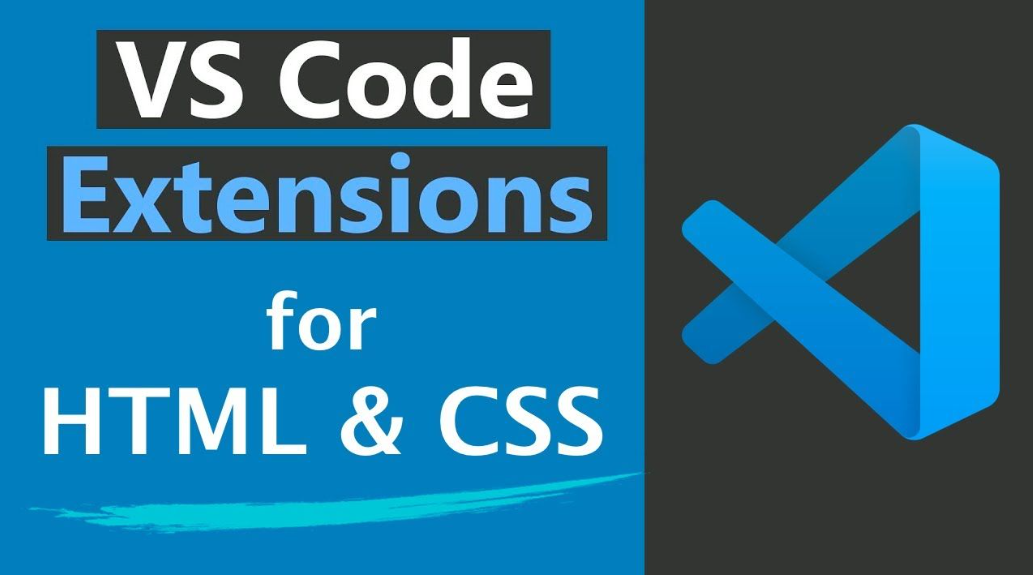
NPM - This extension for NPM makes it easier to manage your packages. JSON will help with version control and will issue warnings if dependencies are not installed.
Prettier - Prettier is the best auto code formatter in the game. By parsing your code and reprinting it according to its own rules, which consider the maximum line length and wrap code as necessary, it enforces a consistent style.
Rainbow Brackets - Find that lost tag quickly and easily with Rainbow Brackets by colour-coding each bracket in your workspace.
VS Code Great Icons - Arrange your workspace by using the appropriate icon set to categorize files visually.
Placeholder Images - Sites like Unsplash.it and placehold.it are very helpful. By adding placeholder images directly from VS Code, you can now save time.
ESLint - The extension makes use of the ESLint library that is present in the workspace folder that has been opened.
Live Server - Start a local development server with the ability to live reload both static and dynamic pages. Saves you from refreshing the browser window manually every time you change your CSS.
Visual Studio IntelliCode - The most pertinent completion suggestions will be displayed at the top thanks to the Visual Studio IntelliCode extension
One Dark Pro – The absolute best Minimalist Dark theme for the best IDE.
C. Readymade UI Kits
It’s 2022 and that means you don’t have to painstakingly make designs from scratch anymore. Simply copy-paste the CSS code for the visual element you like and ship your apps like a PRO. Jaw-Dropping animated websites.
D3 visualizations and futuristic UI/UX with free source code available at:
• Tympanus Showcase
• Frontend Resource
(Ready-made CSS code for buttons, grids, image galleries, cards, calendars, newsletters, divs, shadows, icons, image effects, animations, leaderboards, text effects and backgrounds).
Looking for some inspiration? Check out our blog post - Top 10 Beginner Friendly Front-End projects on our blog.
2. Front-End Checklist
The Front-End Checklist encompasses everything from SEO optimization, accessibility, security, and performance to typography, fonts, and fallback patterns that are perfect for modern websites and web dev enthusiasts who are very meticulous. It's a one-stop guide for anybody working on the web who needs a visual refresher of good practice for all these aspects but in bite-sized chunks.
3. Learning Resources
A. Cheat Sheets and Reference Docs
MDN Web Docs – A website that offers information on Open Web technologies, such as HTML, CSS, and APIs, for both websites and progressive web apps. Often referred to as the front-end bible.
DEVHINTS – A utility-first cheat sheet.
FLEX - Malven – A visual & effective cheat sheet for CSS flex layout.
GRID - Malven - A visual & effective cheat sheet for CSS grid layout.
B. For HTML and CSS
CSS TRICKS - A Complete Guide to Grid - A comprehensive guide to CSS grid, concentrating on all the settings for both the grid parent container and the grid child elements
Marksheet – Insightful tips and byte-sized codes that you can implement in your next project.
CSS Effects - CSS Animations made easy.
Can I Use - Catalog of modern support tables for both desktop and mobile web browsers that support front-end web technologies.
Keyframes - Using a visual timeline editor, create simple or intricate CSS @keyframe animations.
Refer to our article on HTML and CSS and brush up on your fundamentals.
4. Feature Rich Online IDEs
5. Graphics and Design
A. Icons
Font Awesome - Vector icons are available in various formats and dimensions. Modern and classy.
icons8 - Freeware icons in PNG and SVG. 3D and animated icons are also served on this website.
B. Copyright-Free Images
Unsplash - offers free images and photos.
RemovalAI - An online image background removal tool that uses AI is currently gaining popularity and is superior to all others on the market.
LottieFiles - Gone are the days of pestering your developer with requests for animations; LottieFiles is a collection of animations made specifically for progressive web apps.
C. Fonts and Typography
Google Fonts - Houses thousands of typefaces, fonts, and web fonts. Ready to import in just one line of code. Highly reliable.
Fonts Arena - Handpicked collection of the best FREE fonts for you are all available at Fonts Arena
Check out this video and get a skill check for yourself.
6. Client-Side Scripting Resources
- JavaScript Reference By MDN
- DOM Manipulation Reference
- How JavaScript works
- JavaScript30 - a 30-day challenge to code pure JS. Build 30 things with 30 tutorials in 30 days.
- JavaScript Event Reference
- Sweet Alerts to display beautifully animated alerts.
You can also simplify JavaScript-related tasks using frameworks. Curious? Read all about it on our blog - Top 10 JS Frameworks (2022)
Conclusion
We hope that this resource sheet will be of significant use and help you stay on top of current developments in web development. Go ahead and bookmark this blog and don't allow your front-end talents to grow stale. With these interactive websites, tutorials, and cheat sheets, you will surely advance your abilities in additional front-end development fields.
If you are looking for a complete Specialization course, enroll in our Front-End Development Bootcamp and learn how to build incredible websites. Learn about several frontend development tools including JavaScript, jQuery, React, and more with the help of numerous real-world business projects to provide you with actual experience. Get a BI Certificate, get help with job placement, and get a solid position as a Front-End developer.
