Dictionary to JSON: Conversion in Python
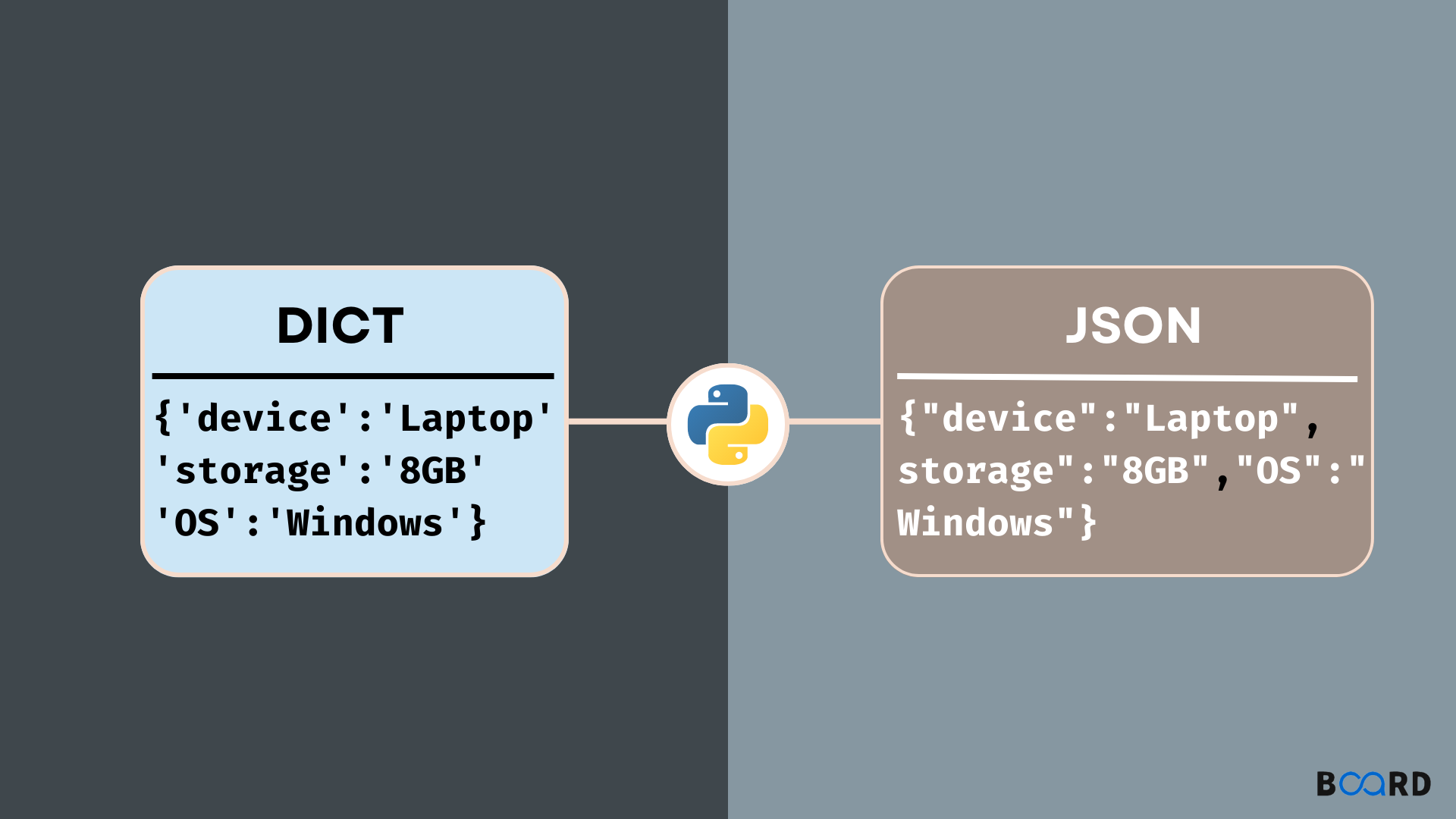
Appropriate handling of data is necessary to develop scalable and fault-tolerance application systems in the modern era of informational technology. Python being an all-rounded language has many tools for handling data. There is no doubt that a dictionary is one of the most utilized data models in Python, and JSON has become a standard data transport format together with the API. Those working with APIs, web services, or data flows must understand how to easily convert Python dict to JSON as well as deal with JSON data.
Here, in this blog, we are going to discuss how the operation - "convert dict to JSON in Python" takes place, get into live usage of such conversion, undergo a discussion on the limitations and real-life practical applications of the concept, and finally employ it practically.
What is a Dictionary in Python?
Dictionary in Python is one of the data collection methods developed which allows storing data with a key-value pair. It is an unordered, mutable, indexed collection, which implies that one is able to retrieve a particular value using its specific key. Python dictionaries are like real dictionaries; you search for a word to find its meaning; here you are searching for a key to find its value.
person = {
"name": "Alice",
"age": 30,
"is_employed": True,
"skills": ["Python", "Machine Learning", "Web Development"]
}
Key features of Dictionary
1. Key-Value pairs: It is a pair of data formats where each data key has a corresponding value that it will match.
person = {"name": "Alice", "age": 30}
2. Keys are unique: Every Dictionary cannot contain more than one key value or two elements with the same key. If you attempt to put the value that has the same key, the latest one, will replace the previous one.
data = {"key1": "value1", "key1": "value2"}
print(data)
Output:
{'key1': 'value2'}3. Keys are Immutable: The keys can be any string, number, or tuple but the data type of the key must be such that they are not changeable.
valid_dict = {1: "one", "key": "value", (1, 2): "tuple"}
4. Values can be any data type: In a dictionary value cane of any data type - from strings and numbers, lists, other dictionaries, and even objects.
mixed_dict = {"integer": 42, "list": [1, 2, 3], "dict": {"nested_key": "nested_value"}}
5. Unordered: The order of the items is not maintained in dictionaries, (until Python 3.7 for the Python version). Python dictionaries starting from Python 3.7, preserve the insertion order of the elements.
What is JSON?
JSON (JavaScript Object Notation) – a lightweight data transfer format with simplicity for humans and efficiency for machines. JSON is a lightweight language and platform independent can be used with most programming languages and is used in web technologies and API’s.
{
"name": "Alice",
"age": 30,
"is_employed": true,
"skills": ["Python", "Machine Learning", "Web Development"]
}
Why Convert a Python Dictionary to JSON?
Converting Python dictionaries to JSON is vital for:
- APIs: Transferring and receiving optimized messages.
- Data Storage: Storing information in a retainable, easy to understand for a human format.
- Configuration Files: Storing application settings.
- Data Serialization: Serializable of the data must be done before data can be transmitted over Networks.
- Integration with Other Languages: JSON is in fact ubiquitous which makes it easier in terms of compatibility between Python and other programs.
How to Convert a Python Dict to JSON
In Python, a JSON module is available to serialize and deserialize JSON data. The Most important method here is the json.dumps()method which is used in converting a Python object into a JSON formatted string.
import json
# Python dictionary
data = {
"name": "John",
"age": 25,
"is_student": False
}
# Convert dictionary to JSON
json_data = json.dumps(data)
print(json_data)
Output:
{"name": "John", "age": 25, "is_student": false}
Real-World Use Cases
1. Sending Data via an API
In context to web development, JSON can be used to pass data from one client to a server side or from a server-side to a client side. For instance, the ‘’submit’’ action may entail converting the form data ( which may be as a dictionary) into JSON and passing it to the server.
import json
import requests
# Form data as a dictionary
form_data = {
"username": "johndoe",
"password": "securepass123"
}
# Convert dictionary to JSON
json_payload = json.dumps(form_data)
# Simulate sending JSON data to an API
response = requests.post("https://api.example.com/login", data=json_payload)
print(response.status_code)
2. Storing Data in a File
JSON files are normally used to store persistent data. To write dictionaries to JSON files in Python use json.dump().
# Write dictionary to a JSON file
with open("data.json", "w") as file:
json.dump(data, file, indent=4)
# Read the JSON file back into a dictionary
with open("data.json", "r") as file:
loaded_data = json.load(file)
print(loaded_data)
3: Configuration Management
In different applications, configuration is stored in JSON files. For instance, in a web application, a filename may be config.json to contain configuration details like database login details, API credentials, and various options among others.
{
"app_name": "MyApp",
"debug_mode": true,
"database": {
"host": "localhost",
"port": 5432,
"username": "admin",
"password": "securepassword"
}
}
For manipulation, JSON can be loaded into a Python dictionary.
with open("config.json", "r") as file:
config = json.load(file)
if config["debug_mode"]:
print(f"Running {config['app_name']} in debug mode")
4: Data Exchange Between Services
The information can in one way pass through the use of JSON to exchange data among the various microservices. Suppose a service processes orders and sends the details as JSON to another service for billing:
order_details = {
"order_id": 12345,
"customer_name": "Jane Doe",
"items": [
{"product": "Laptop", "price": 1200.99},
{"product": "Mouse", "price": 25.50}
],
"total": 1226.49
}
json_data = json.dumps(order_details)
# Simulate sending data
print("Sending order details:", json_data)
Common Errors and How to Avoid Them
- Serialization of Unsupported Types:
Error: The error message is often as - "TypeError: Object of type X is not JSON serializable"
Solution: Include the default parameter in json.dumps() so as to handle instances of custom types. - Circular References:
Objects with reference to objects containing them can lead to the creation of endless circles during serialization. Do not organize your code in such structures as flattened or refactored. - Encoding and Decoding Issues:
It is recommended to enforce always creating a new encoding/decoding to support internationalization, for instance, UTF-8.
Conclusion
Python dict to JSON is crucial for any Python developer, especially when handling APIs, data and storage systems, or distributed systems. To handle data serialization, you’ve to master the Python class JSON module because it helps you manage or manipulate JSON output in the format you want so as to get rid of some common problems.
JSON is supported by practically all platforms, meaning the skills learned in handling it via Python are portable and this, in specificity, makes the mastery of this knowledge fundamental to today’s software engineering.
