- Explore [has_child]
- All Courses [subitem]
- AI Career Platform [subitem]
- Hire form us [subitem]
- 1:1 Coaching/Mentoring [subitem]
- Job Board [subitem]
- Institute Partnerships [subitem]
- Resources [has_child]
- Master Classes [subitem]
- Discussion Forum [subitem]
- Coding Playground [subitem]
- Free Courses [subitem]
- Topics [has_child]
- Data Science [subitem]
- Software Development [subitem]
- Company Insights
- Interview Preparation [subitem]
- Python [subitem]
- Programming [subitem]
- Digital Marketing [subitem]
- Web Development [subitem]
- Success Stories [subitem]
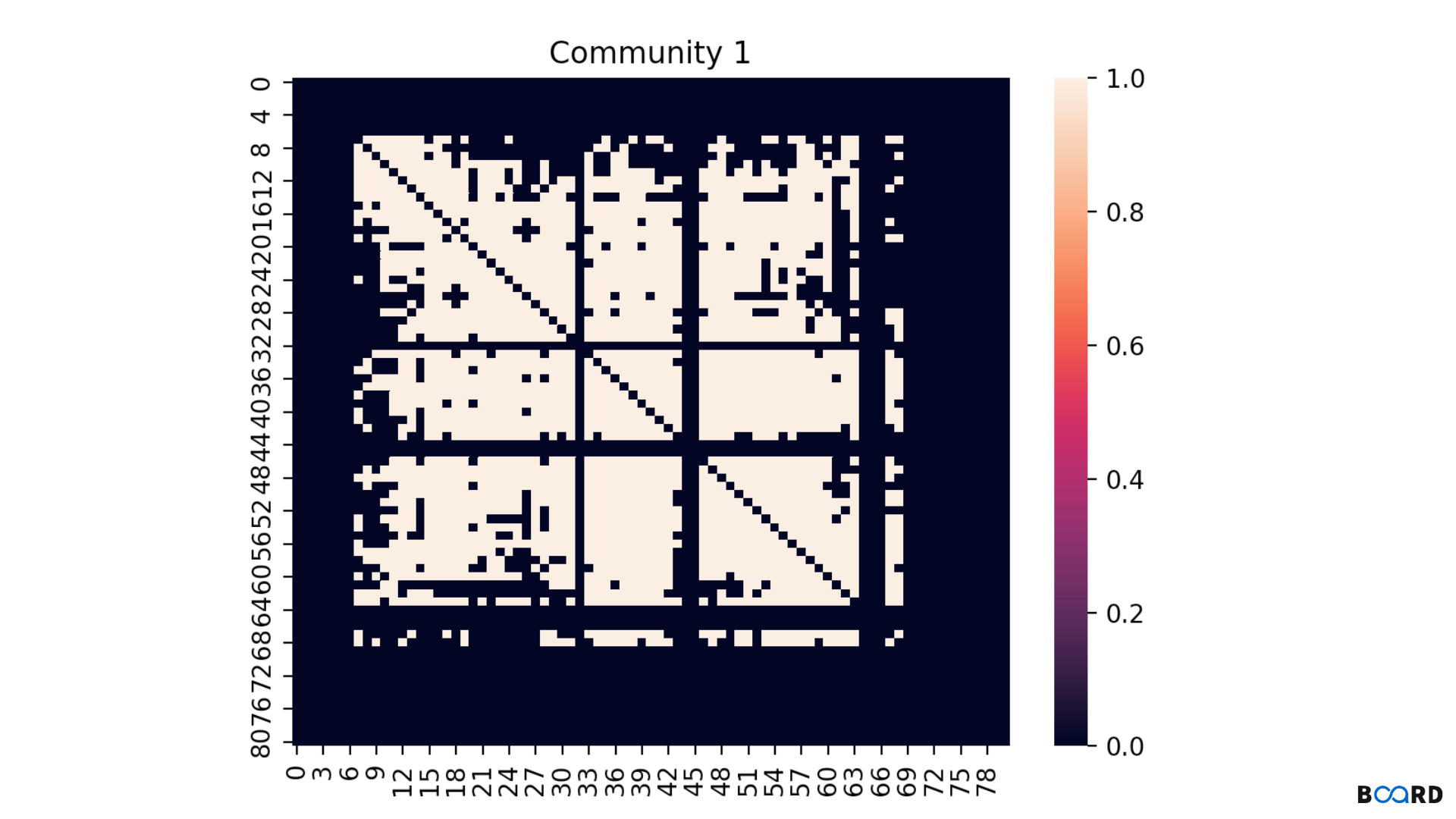
Data Structures: Foundation of Effective Programming
Fundamentals of LCM and HCF-2
Advanced Algorithms and Problem Solving Techniques
A Career in Digital Marketing - A Complete Guide for Beginners
What is Email Marketing in Digital Marketing?
Introduction to Natural Language Processing (NLP)
Does a Linkedin profile really matter before getting a Job?
What Is Content Marketing?
React Functional Components: Introduction
What is the Scope of Digital Marketing in 2025
Python Libraries
Secrets Of A Good Resume, Which Will Get You Hired!
Java Programs: Know the Best Java Programs for Beginners
Javascript vs Typescript: What is the Difference?
Why Data Visualization is Important for Becoming a Data Scientist
Fundas of Pandas
Structure of DBMS
A-Z about Python Variables
What is Consulting? Essential Insights for Aspiring Consultants
Fundamentals of Divisibility Rules in Quantitative Aptitude
What is Search Engine Optimization & How It Works
A quick guide to Asymptotic Analysis
Data Science vs. Data Analytics - What's the Difference?
Operating System: Functions
How To Start Competitive Programming - A Complete Guide
10 Common Data Structures Every Programmer Must Know
What are Collections in Python?
Basics of Javascript
OOPs (Object Oriented Programming) in C++
Software: Types & Definition
Header in C++
Basic Guide to HTML & CSS – The Fundamentals of Web Development
C++ Language: An Overview
Job Trends In This Decade
Ultimate Guide to HR Interview Questions for Freshers
Understand Serialization and Deserialization in Java
Software Testing: What it is?
Introduction to Goal Setting and Risk Profiling
What is Digital Marketing & How to Become a Digital Marketer
Step-by-Step Guide to Data Visualization with Power BI
Getting Started with Tableau: Installation and Introduction
Data Communication: A Process
Most Common 10 Telephonic Interview Questions
All about C Programming Language
Mastering Vocabulary: The Key to Verbal Ability
The skills required to stay relevant in IT sector
Why is it Important for Freshers to Work in a Team?
How to Apply for Jobs as Fresher & Get Selected in One Go
Why Learn English?
What is Meant by Machine Learning & What Can Machine Learning Do?
The Role and Importance of Banks in the Economy
Why Social Media Marketing Is Important?
Introduction to Big Data Analytics: From Basics to Implementation
What are Node.js and Basics of Node.js?
Introduction To Cloud Computing
Introduction to Deep Learning: From Basics to Advanced Concepts
Discover the Versatility of Microsoft Excel: Your Swiss Army Knife for Data
6 Bootstrap Tools and Playground – One-stop shop for all Web Developmental Needs
Learn about Boolean in Python
JSON vs XML: Differences
How To Start Your Career In Data Science
Introduction to Big Data
Types of Data in Statistics
Introduction to Management Interview Preparation
The Multifaceted Relationships Between Banker and Customer
Why Group Discussion for Interview? The HR Perspective
What is Full Stack Development?
Introduction To SQL: A Complete Guide
Encapsulation in Java: A Comprehensive Tutorial
What is Grooming & Etiquette?
Fundamentals of Digital Marketing
All About Resume and Its Importance
What is a Job Interview?
The Ultimate Guide to Resume building for Freshers
Master Simple and Compound Interest Quickly and Accurately
Creating and Using Sets in Tableau: A Comprehensive Guide
Understanding the Loan Underwriting Process
The Essential SUM Function in Excel: A Step-by-Step Guide
Mastering SWOT Analysis for Business Success
System Testing: Explained
Understanding the Difference in Simple and Compound Interest over 2 and 3 Years
Mastering Value Chain Analysis: Uncovering Business Opportunities
Understanding Risk and Return in Mutual Funds
Mastering the MIN Function in Excel: Find the Lowest Value Instantly
Mastering Data Filters in Tableau: A Step-by-Step Guide
Understanding Credit Scoring Models: A Comprehensive Insight
Creating Calculated Fields in Tableau: A Step-by-Step Guide
Understanding PESTEL Analysis for Industry Evaluation
Understanding Principle Multiplication with Compound and Simple Interest
Combining Data Sources Using Data Blending in Tableau
Mastering the GE-McKinsey 9-Box Matrix: A Strategic Guide
Mastering the COUNT Function in Excel
Understanding Simple Interest vs. Compound Interest
Mastering Mutual Fund Investment and Redemption Plans
Bringing in More Data with Joins in Tableau
Mastering Mixtures and Alligations: Key Techniques and Practice
Maximizing Organizational Performance with the Balanced Scorecard
Mastering the COUNTA Function in Excel
Understanding Credit Rating Agencies and Their Processes
Understanding and Applying Consulting Frameworks: An Introduction
Overview
A 2-D Heatmap is a tool used in data visualization for representing the magnitude of a phenomenon through colors. The “matplotlib” package in Python can be used to plot a 2-D heatmap. That’s exactly what we’re going to learn about in this article.
Scope
In this article you shall learn about the:
- Using matplotlib.pyplot.imshow() method.
- Using the Seaborn Library.
- Using matplotlib.pyplot.pcolormesh() method.
Using matplotlib.pyplot.imshow() method
Syntax
matplotlib.pyplot.imshow(X, cmap=None, norm=None, |
Example
import numpy as numpy |
Output
Using Seaborn Library
Syntax
seaborn.heatmap(data, *, vmin=None, vmax=None, cmap=None, |
Example
import numpy as numpy |
Output
Using matplotlib.pyplot.pcolormesh() method
Syntax
matplotlib.pyplot.pcolormesh(*args, alpha=None, norm=None, |
Example
import matplotlib.pyplot as mplpp |
