Dynamic Host Configuration Protocol (DHCP)
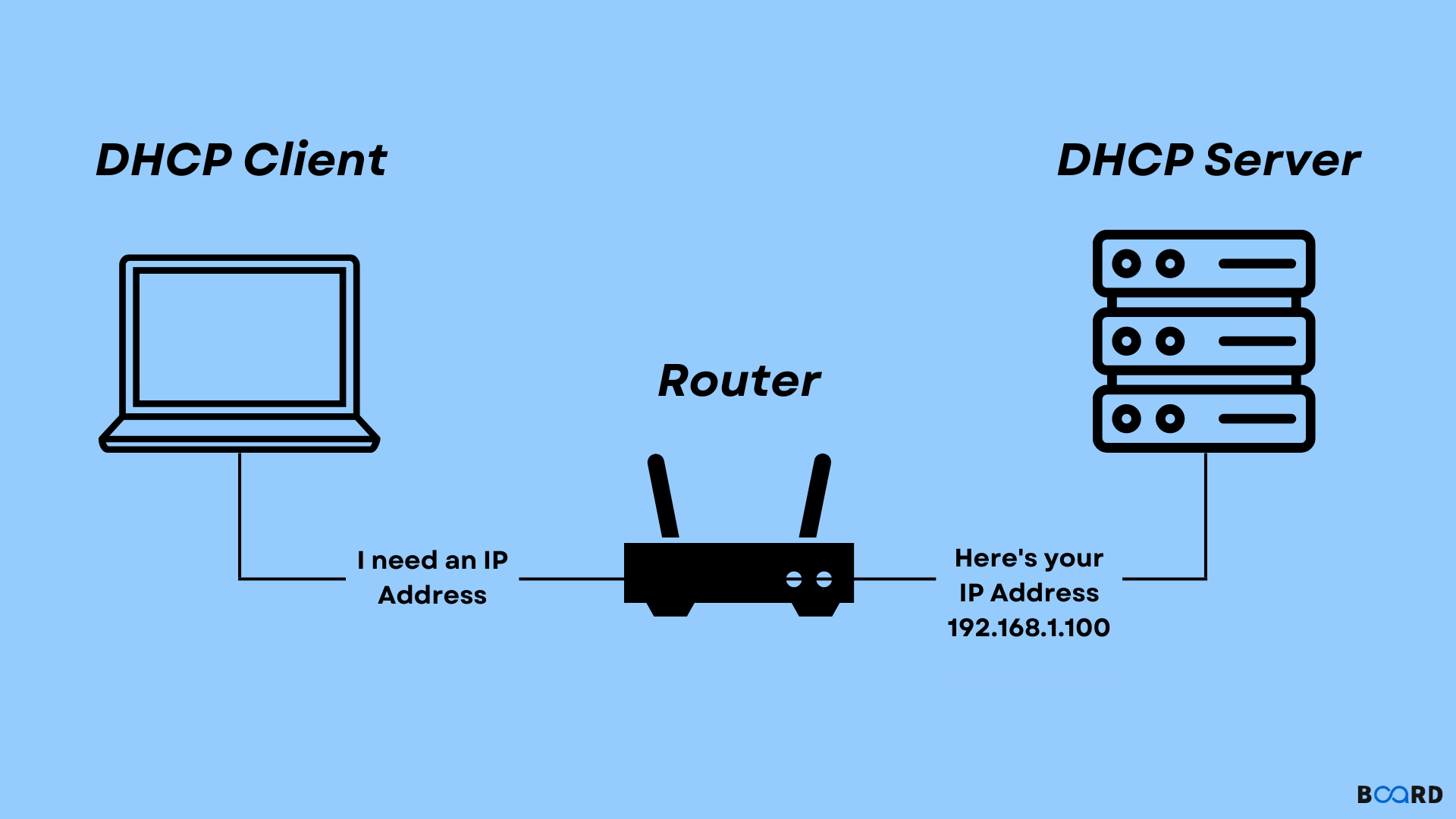
Introduction
Dynamic Host Configuration Protocol (DHCP) is a network protocol used to automatically assign IP addresses and other network configuration parameters to devices on a network. DHCP enables devices to request and receive IP addresses and other configuration information automatically from a DHCP server, eliminating the need for manual configuration. DHCP is commonly used on networks to simplify the process of configuring devices and reduce the risk of configuration errors.
It provides:
- Subnet Mask (Option 1 – e.g., 255.255.255.0)
- Router Address (Option 3 – e.g., 192.168.1.1)
- DNS Address (Option 6 – e.g., 8.8.8.8)
- Vendor Class Identifier (Option 43 – e.g., ‘unifi’ = 192.168.1.9 ##where unifi = controller)
DORA Process
DORA stands for Discover, Offer, Request, and Acknowledge. It is the process that occurs when a device requests an IP address from a DHCP server. The device sends a broadcast message, the server responds with an offer, the device sends a request, and the server acknowledges and assigns the requested IP address.
This process contains Eight DHCP messages, all of them are mentioned below:
- Discover: The device sends a broadcast message to the network to find a DHCP server.
- Offer: The DHCP server responds to the device with an offer of an IP address and other configuration options.
- Request: The device sends a request to the DHCP server for the offered IP address and configuration options.
- Acknowledge: The DHCP server acknowledges the request and assigns the requested IP address and configuration options to the device.
- Decline: The device may send a decline message if it determines that the offered IP address is already in use on the network.
- Release: The device may send a release message to the DHCP server if it no longer needs the assigned IP address.
- Inform: The device may send an inform message to the DHCP server to request additional configuration options.
- ACK (acknowledge): The DHCP server may send an ACK message in response to an inform message to confirm the additional configuration options.
DHCP discover message
A DHCP discover message is a request for network configuration information sent by a device to a DHCP server. For example, when a new device connects to a network, it will send a DHCP discover message to request an IP address, subnet mask, and default gateway. The DHCP server will then respond with a DHCP offer message, which includes the requested information. The device can then accept the offer and complete the DHCP process by sending a DHCP request message.
DHCP offer message
A DHCP offer message is sent by a DHCP server to a client when the client requests an IP address. The offer message includes the IP address that the server is offering to the client, as well as the lease time for the IP address. For example, a client may send a request for an IP address to a DHCP server. The server may then send an offer message including the IP address “192.168.1.100” and a lease time of “24 hours.” The client can then accept or decline this offer.
DHCP request message
DHCP request message is a message sent by a client device to a DHCP server requesting an IP address assignment. For example, a computer connected to a network may send a DHCP request message to the DHCP server requesting an IP address. The DHCP server then responds with an IP address assignment and other relevant information, such as the subnet mask and default gateway.
DHCP acknowledgment message
A DHCP acknowledgment message is a message sent from a DHCP server to a client device in response to a request for an IP address. This message includes the assigned IP address, subnet mask, and other network configuration information. For example, a client device may send a request for an IP address to the DHCP server. The server then responds with an acknowledgment message that includes the assigned IP address of “192.168.1.100” and a subnet mask of “255.255.255.0”. The client device then uses this information to configure its network settings and connect to the network.
DHCP decline message
A DHCP decline message occurs when a client device sends a request to the DHCP server for an IP address, but the server denies the request and sends a decline message back to the client. An example of this might be if the client device has a static IP address already assigned to it, or if the requested IP address is already in use by another device on the network. In this case, the DHCP server will send a decline message to the client and the client will need to request a different IP address or address range from the server.
DHCP release message
DHCP release messages are sent by a client to inform the DHCP server that it no longer needs the IP address it was previously assigned. This typically occurs when the client is shutting down or disconnecting from the network. For example, a client device might send a DHCP release message when it is being powered off or unplugged from the network. The message includes the client’s IP address and MAC address, which the DHCP server uses to update its records and make the IP address available for reuse by other clients.
DHCP inform message
A DHCP inform message is a request for network configuration information sent by a device that already has an IP address. For example, a device may send a DHCP inform message if it has been disconnected from the network and needs to reconnect. The device will provide its current IP address and request information such as the subnet mask and default gateway. The DHCP server will then respond with the requested information, allowing the device to properly connect to the network.
DHCP ack (acknowledge) message
A DHCP acknowledge (ACK) message is a message sent by a DHCP server to confirm that it has received and accepted a client’s request for an IP address lease. For example, if a client sends a request to a DHCP server for an IP address, the server may send an ACK message to confirm that it has granted the request and will provide the client with the requested IP address for a specified period of time. This process helps ensure that clients on a network can communicate with each other and access network resources.
Advantages of DHCP
- Automated network configuration: DHCP allows network devices to automatically obtain their IP address and other network configuration information from a central server, eliminating the need for manual configuration.
- Network scalability: DHCP makes it easy to add new devices to a network, as they can simply request an available IP address from the DHCP server.
- Network security: DHCP can be configured to assign specific IP addresses to certain devices, allowing for greater control over network access and security.
- Simplified network management: Using DHCP allows network administrators to easily manage and track network devices, as all configuration information is stored on the DHCP server.
Disadvantages of DHCP
- Dependency on a central server: If the DHCP server goes down, network devices will not be able to obtain an IP address and will be unable to connect to the network.
- Limited IP address pool: If there are more devices on the network than available IP addresses, some devices may not be able to obtain an IP address.
- Lack of control: DHCP assigns IP addresses randomly, so network administrators may not have control over which devices receive which IP addresses.
- Potential security vulnerabilities: If the DHCP server is not properly configured or secured, it may be vulnerable to attacks or unauthorized access.