Python String Length: How to Find It?
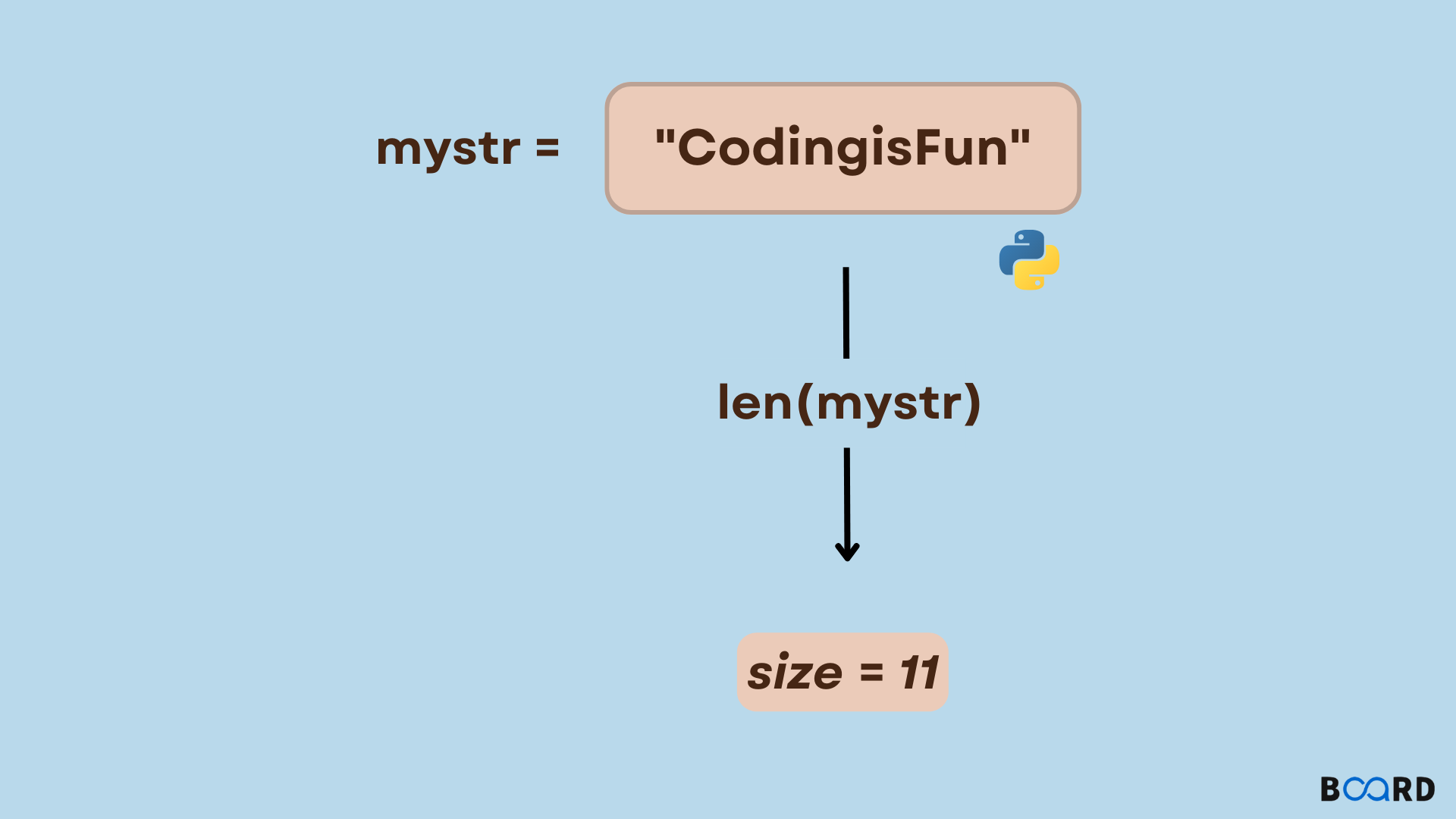
In Python, you do not have to be a professional programmer to determine the length of a string: Python has a ready-made solution for this. For anyone new to programming using Python or even for any programmer who wants to refresh their basics, the string length is quite important when working with text data.
Here in this blog, we will take you through simple to follow steps on how to find Python string length, why is it important to do so, and examples that will help you learn Python quickly. Jump on board now and learn how to make the Python string length computations in your code in simple steps.
Why Measure the Length of String in Python?
Measuring the length of a string in Python is useful because it will enable the developers who deal with text data to work efficiently. Here are some key reasons to measure string length:
- Data Validation: In the use of applications that involve input by the user, for instance, password and username, it becomes relevant to measure string length with a view of checking whether or not the inputs contain a string of a given length.
- Text Manipulation: This is helpful when cutting, clipping, or even using functions to position text when stored in its original type, for example, using only the first few lines of text out of the whole paragraph.
- Efficient Resource Allocation: In large text, data processing needs to calculate the length to improve memory usage and modeling speed which is important in every data-processing application.
- String Comparisons: String length is also utilized to determine two strings' similarity for faster evaluation compared to additional operations when handling huge data.
These applications make string measurement and management among the key curricular aspects of Python programming.
Using the len in Python to Find String Length
Python provides many functions to count Python string length, the simplest and most frequently used is len() function. It is an inbuilt function that counts the number of characters in a string in terms of space and even special characters. In the example below you will see how you have to simply pass a string to this function and this function will return the length of the string in an integer.
This function is cheap to use, highly effective, and compatible with other types of data such as lists, tuples, and dictionaries, thus being fundamental to every Python programmer’s toolbox.
Here’s a quick example:
my_string = “Board Infinity: How to count string length in python”
length_of_string = len(my_string)
print(“The length of my_string is:”, length_of_string)The output of this code is:
The length of my_string is: 52Alternative Ways to Find Length of String in Python
As said above, len in Python is the most basic technique for finding out the length of a string in Python but there are more techniques to get the length of string in Python. Apart from broadening your thinking when addressing different issues, trying out these options also expands your knowledge of Python’s functions and applicability.
Regardless of whether you need to count characters by hand, work with loops, or recursion at all these stages, these methods give an understanding of how strings are manipulated. In this section, we will work through a few more methods of string length computation for the given string so that you may easily decide which of them to utilize depending on your task or perhaps expand your knowledge of programming tools!
Using a for loop to count the length
my_string = "Board Infinity: How to count string length in python"
length = 0
for char in my_string:
length += 1
print(‘The length of my_string is:’, length)
#Output:
The length of my_string is: 52Using while loop
my_string = "Board Infinity: How to count string length in python"
length = 0
while length < len(my_string):
length += 1
print("The length of my_string is:", length)Output:
The length of my_string is: 52Using join() and count()
my_string = "Board Infinity: How to count string length in python"
length = ''.join(my_string).count('')
# Subtracting 1 due to an extra count at the end
print("The length of my_string is:", length - 1) Output:
The length of my_string is: 52Using Recursion
def recursive_length(s):
if s == "":
return 0
else:
return 1 + recursive_length(s[1:])
my_string = "Board Infinity: How to count string length in python"
length = recursive_length(my_string)
print("The length of my_string is:", length)Output:
The length of my_string is: 52Handling Special Cases with Length of String in Python
When measuring the length of string in Python there are some faulty cases one may encounter. Here’s how to approach some of these cases:
- Empty Strings: As mentioned above any string of no characters is an empty string that has a length of 0. Using len("") will return 0. It is helpful for instance when one wants to determine if a string contains any information before formatting, or storing it in a database.
- Strings with Whitespace: The len() function is used here and it includes space also in the count. For instance, len (‘hello world’) = 11 instead of 10. This is probably the most basic function to use if you need to ignore the spaces somewhere you could use len(string. replace(" ", ""))
- Special Characters: Special symbols like an emoji, accents or various diacritics also take up one cell on Python string length. Nonetheless, some applications may use different codes for these characters possibly affecting how they are quantified. len in Python will correctly interpret the case most of the time but be careful when using it when interfacing with another system.
- Multiline Strings: With a string having several lines, len in Python will include newline character \n. If newline is the only extraneous character you wish to exclude, it is easier to use string.replace("\n", "") before the count.
- Unicode Strings: When it comes to Unicode strings which are widespread in many applications, the len function Python still returns the correct count of characters, though visually it can change due to combining characters.
Dealing with such scenarios makes it possible to have proper string manipulations that should suffice a range of programming requirements.
Conclusion
If you have to measure the number of characters in a string, whether in plain text or in combined form, Python provides you with many incredibly stunning operations that are very simple. Whether you directly use the len function Python or try to know more about it by using loops, recursion, or other string techniques, you always benefit from knowing how to handle string length while programming.
Starting from input validation followed by text processing, this basic idea is ready to pave the way for a number of realistic applications of rational coding. This approach of learning and applying cool tricks will help you take control of your data and make your textual practice in Python more efficient as you keep moving through the process of learning.
Wishing you all the best — Happy coding! 🚀