Modules in Python
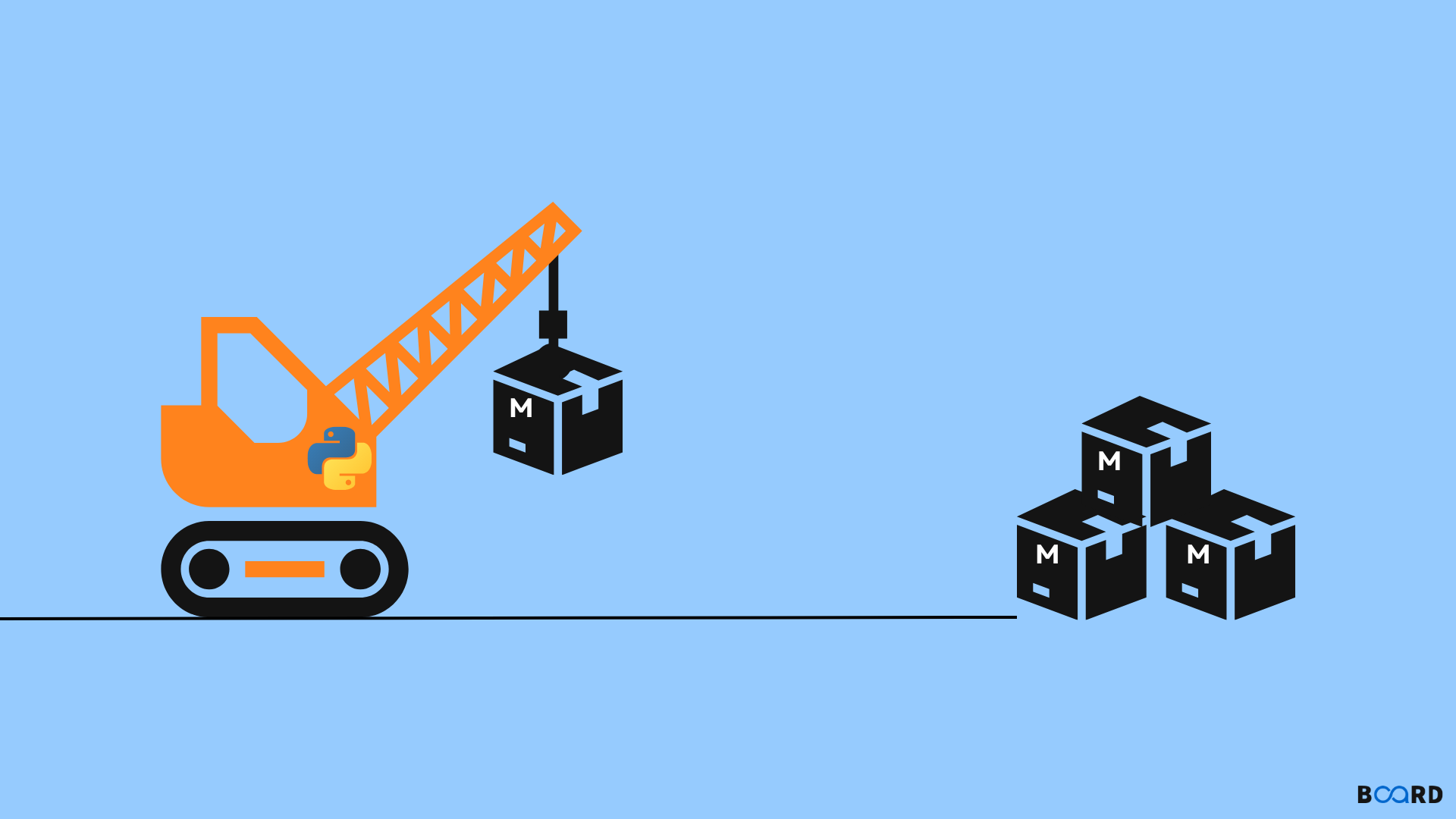
Introduction
Modules in Python are simply Python files with the .py extension, which implement a set of functions. Modules are used to organize code and make it reusable across multiple projects.
One of the benefits of using modules is the ability to define a set of functions in a single .py file and then use those functions in multiple scripts by importing the module. This allows you to keep your code organized and avoid redundancy.
To use a module in a Python script, you will first need to import it using the import statement. For example, to import the math module, you would use the following code:
import math
- Once the module is imported, you can access its functions using dot notation. For example, to use the sqrt function from the math module, you would use the following code:
This would output the square root of 25, which is 5.
- You can also import specific functions from a module using from the statement. For example, to import only the sqrt function from the math module, you would use the following code:
This code would produce the same result as the previous example, but it would not allow you to access other functions in the math module using dot notation.
In addition to the built-in modules that come with Python, you can create your own modules by writing .py files and importing them into your scripts. To do this, you must save your .py file in a directory in your Python path.
The Python path is a list of directories that Python searches for modules when you use the import statement. By default, the Python path includes the directory where the script is located and the standard library directories.
You can modify the Python path by modifying the PYTHONPATH environment variable or using the sys.path.append() function.
- Finally, you can also use the alias feature of the import statement to give your module a different name when you import it. This can be useful if you want to use a module with a name already in use or if you simply want to use a shorter or more descriptive name.
For example, to import the math module as "my_math", you would use the following code:
- You can use the dir() function to get a list of all the functions and variables defined in a module. For example, to see a list of all the functions in the math module, you could use the following code:
This would output a list of all the functions and variables in the math module, including sqrt, sin, cos, and more.
- You can use the help() function to get more information about a function or module. For example, to get help on the sqrt function from the math module, you could use the following code:
This would output the documentation for the sqrt function, including a description of what it does and how to use it.
Modules can also contain variables and classes in addition to functions. These can be accessed similarly to functions, using dot notation.
- You can use the import statement to import multiple modules at once. For example, to import the math and random modules, you could use the following code:
You can use the from statement to import multiple functions from a module at once. For example, to import the sqrt and sin functions from the math module, you could use the following code:
Conclusion
In conclusion, modules are a useful way to organize and reuse code in Python. They allow you to define a set of functions in a single .py file and then import those functions into multiple scripts as needed. You can import a module using the import statement and access the functions it contains using dot notation. You can also import specific functions from a module using the from the statement and use the alias feature of the import statement to give your module a different name when you import it. Modules can contain not only functions but also variables and classes, which can be accessed in the same way. Modules are an important part of the Python ecosystem, and understanding how to use them can help you write more efficient and organized code.
