ord() in Python
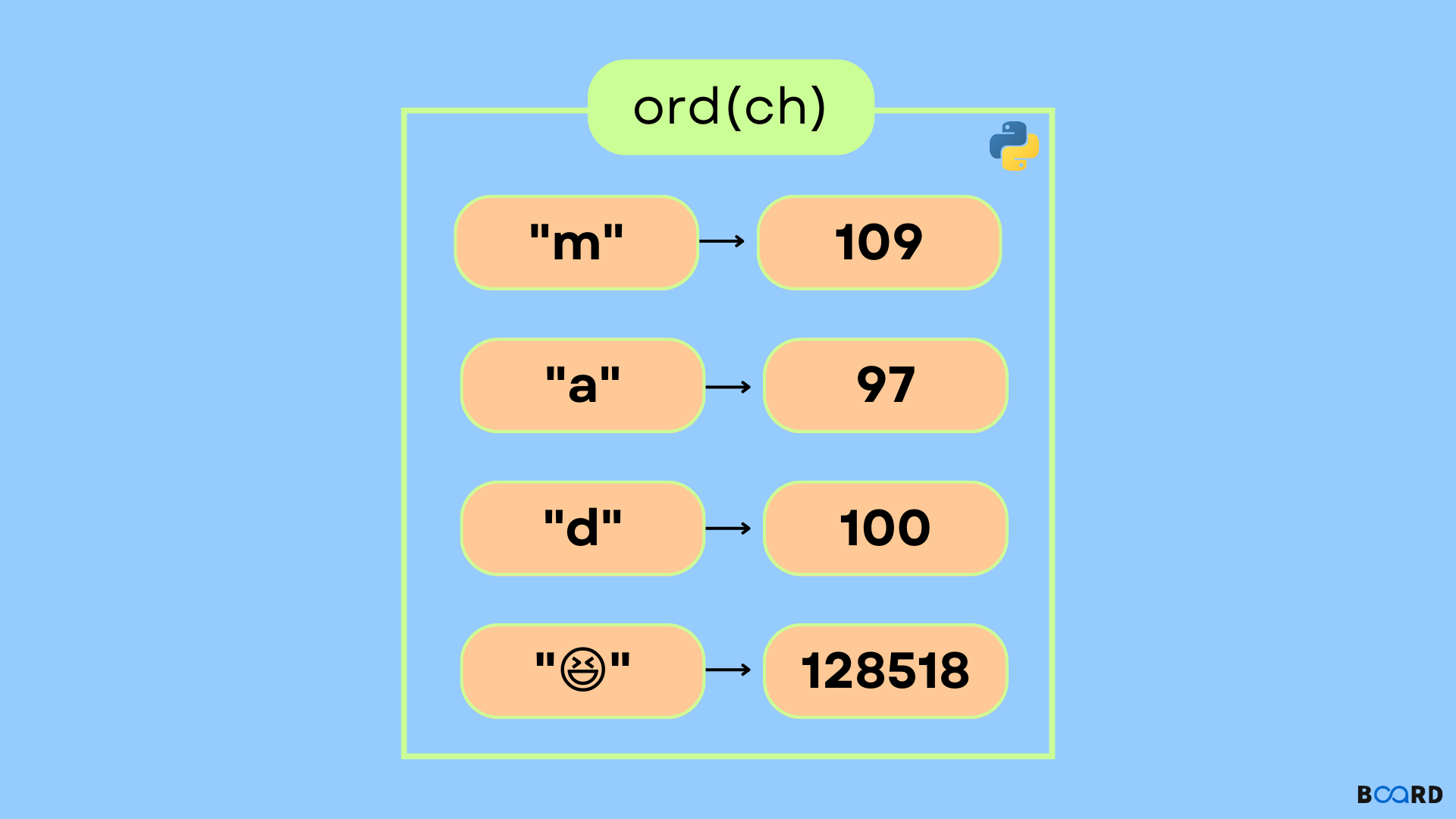
Introduction
Are you using Unicode characters? You'll need the Python ord() method. By reading this article, find out what each one performs and why you should utilize it out exactly what one performs and why you should utilize it .
In this article, we'll look at various instances of utilizing Python's ord() method to convert a character to its Unicode code. So let's get this party started!
ord() METHOD
The ord() method returns the integer indicating the Unicode of a specific character.
SYNTAX - ord(ch)
Example 1
Output:
Example 2
Obtain the number corresponding to the character "h":
Output:
Example 3
Output:
ord() Error Conditions
When the length of the string is less than one, a TypeError is thrown, as seen below:
Output:
The ord() function, is indeed the inverse of the Python chr() method.
The chr() function returns a string containing the Unicode code point of a character.
Where ord() techniques work in the opposite direction of the chr() function:
ord() and chr() function examples:
Output:
