Python List append() Method
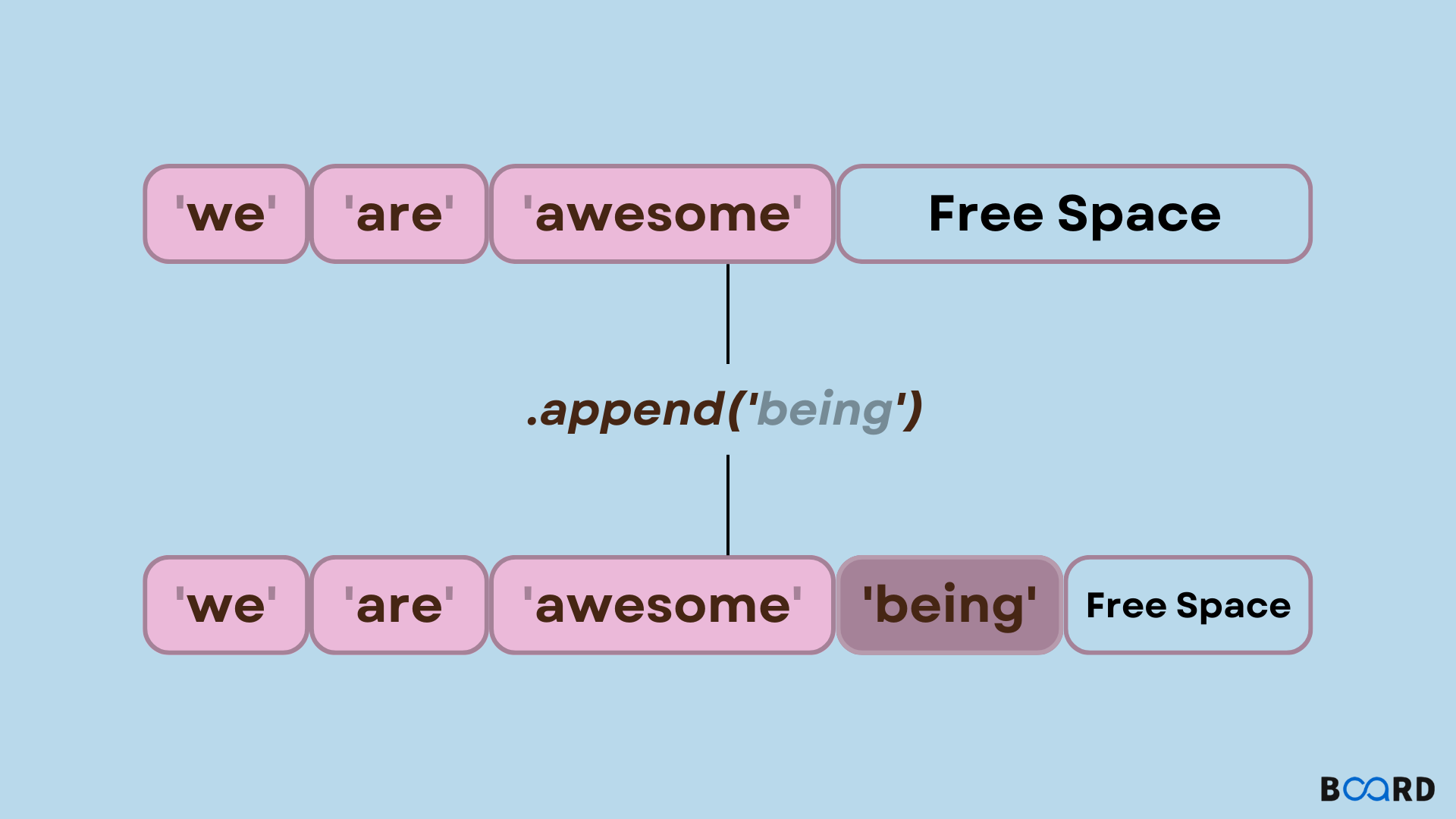
Introduction
In Python, if a user wishes to add elements at the end of the list, then there is a method named append() with which it can be achieved.
Syntax
list.append(item) |
append() Parameters
This method takes a single parameter.
item: This item can be a number, string, or even a list itself etc. This item is added at the end of the list.
Return Value from append()
This method returns none. That means this method returns nothing.
Examples
Example 1: Appending an Item to the List
Code
# list named l |
Output
['A', 'B', 'C'] |
Example 2: Appending a List to the List
Code
# list named l1 |
Output
['A', 'B', 'C', [1, 2, 3]] |
append() method in other Data Structures
In Python append(0 methods can also be implemented on other data structures. The working principle is the same as the list. The method does is that it adds a single element to the end of the data structure, but there are some minor differences.
array.append()
In Python, an array is a sequential data structure that can compactly store a sequence of values. These are similar to the list but there is one slight condition that is the items stored in the array must be of the same data type that is limited to C-style data types such as integer numbers, characters, floating numbers etc.
In Python, array.array() provides the array data structure and it takes two arguments.
- typecode: This is a single-character code that signifies the data type of the items that can be stored in an array. This argument is compulsory.
- initializer: It can be an iterable, bytes-like object or a list that is used as an initializer.
Code
from array import array |
Output
array('i', [1, 2, 3, 4]) |
In arrays, we can use append to add an element at the last of the array.
Code
from array import array |
Output
array('i', [1, 2, 3, 4, 5]) |
But if we try to append an element of a different data type then it will raise an error.
Code
from array import array |
Output
Traceback (most recent call last): |
But if we try to append an integer to an array storing float data type elements, then Python will automatically convert the integer data type element to a float data type element.
Code
from array import array |
Output
array('f', [1.0, 2.0, 3.0, 4.0, 5.0]) |