Mastering Software Engineering: Diagrams, Models, and Testing Techniques
System Software vs Application Software: Differences
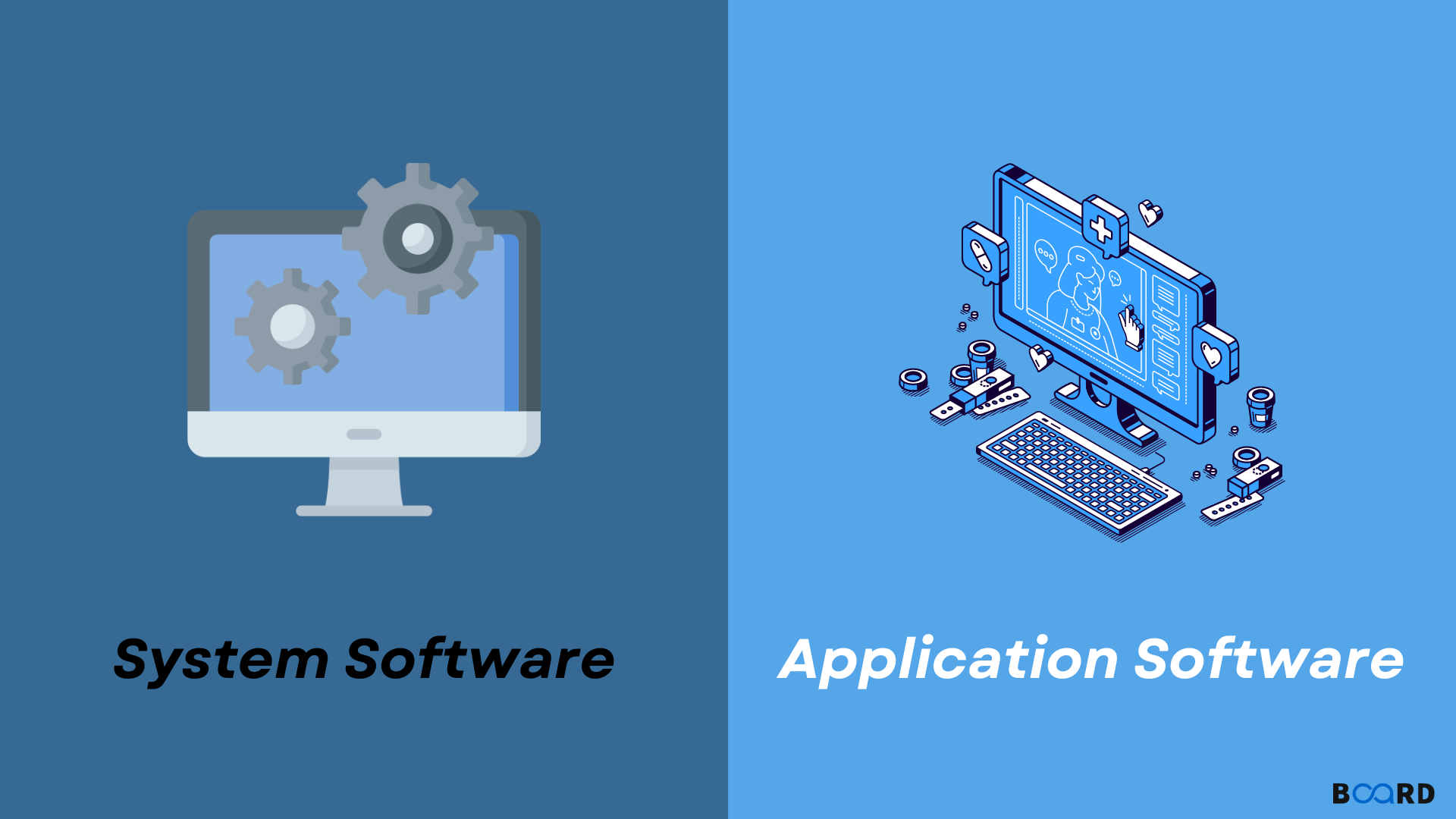
Introduction
Application software and system software help people communicate with computers and provide them with instructions on how to carry out specific activities. System software and application software have very different designs and functions. System software's main function is resource management. It also serves as a platform for the application software, which lets the user do a particular set of tasks on the computer.
What is System Software?
A group of programs known as the system software control and manage the hardware and other resources of the system. System software enables the increase of the system's processing power, improving the effectiveness, efficiency, and security of operations. The system software also serves as a platform on which the application software is run.
Users can direct the machine using a variety of instructions using system software. Users, however, hardly ever interact closely with the system software. When necessary, users can easily interact with the system software thanks to its graphical user interface (GUI). System software handles system operations and maintains a balance in the system's overall performance.
Operating systems (such as Windows, Mac OS, Linux, etc.), compilers, programming languages, firmware, etc. are a few examples of system software.
What is Application Software?
Application software is either a single program or a group of programs that primarily help users carry out certain tasks on a computer system. These apps are intentionally downloaded and installed by users, and they have no bearing on how the system application functions. User-visible application software is frequently run in the front end.
Only the platforms provided by the system software allow us to run application software. One way to think of application software is as a link between users and system software. To fulfill the needs of the users, these programs are typically written in high-level programming languages. A single computer system can support the installation of numerous applications.
Application software includes things like Microsoft Office, Chrome, and Visual Studio Code.
Features
System software
Some of the most crucial traits of system software include the following:
- The machine hardware and operating system are intimately integrated.
- The system software operates quickly and effectively.
- In most cases, the system software is created using a low-level programming language.
- Building and maintaining the systems' software is challenging.
- Less user-friendly and taking up little space in the memory is system software.
Application Software
Some of the most crucial traits of application software include the following:
- Application software is used for a variety of tasks, including document processing, gaming, and video editing.
- Application software is typically written or programmed in a high-level language.
- Because application software is frequently bigger, it requires more storage. For instance, gaming, video editing software, etc.
- Compared to system software, designing application software is relatively straightforward.
- The interface of application software has improved.
Types
System Software
Some of the most typical varieties of system software include the following:
- Making the most of a computer's hardware and software is the goal of operating systems, a type of system software. In terms of usage, Windows, Android, Linux, and iOS are among the most popular.
- Programming language translators are programs that translate programming languages created by programmers into a language that computers can understand (machine language). A program is also assembled and run using it.
- Device drivers are software applications that let a computer control peripherals that are connected to the system. Examples of this gear include keyboards, speakers, printers, scanners, and storage units.
- Utility Software: A application used to carry out regular upkeep on a computer system is known as utility software. Additionally, these apps can help you complete regular tasks.
- Applications for communication: With the aid of communication software, users can easily move files, folders, and programs from one computer to another.
Applications Software
Some of the most typical varieties of application software include the following:
- Software for education applications allows users to use computers as tools for teaching and learning.
- Database software enables users to gather pertinent data and access it through a computer system. Users can save and retrieve files from the database as needed.
- Word processing software: Word processing software makes it simple to create, read, edit, store, and print documents.
- Spreadsheets: We can rapidly and easily create a digital ledger using spreadsheet software. An analysis tool for numerical data is what this kind of software is called.
- Gaming Applications: A complex piece of software that enables users to use a computer as a gaming console and play video games on it is known as a gaming application.
Detailed Differences
Conclusion
The usage of system and application software facilitates user interaction with a computer system. System software's primary function is resource management. Application software's main function is to give users the ability to do a specific range of tasks on computers. System software includes things like device drivers, operating systems, and utility programs. Examples of application software include Word, spreadsheets, gaming programs, and database software.
