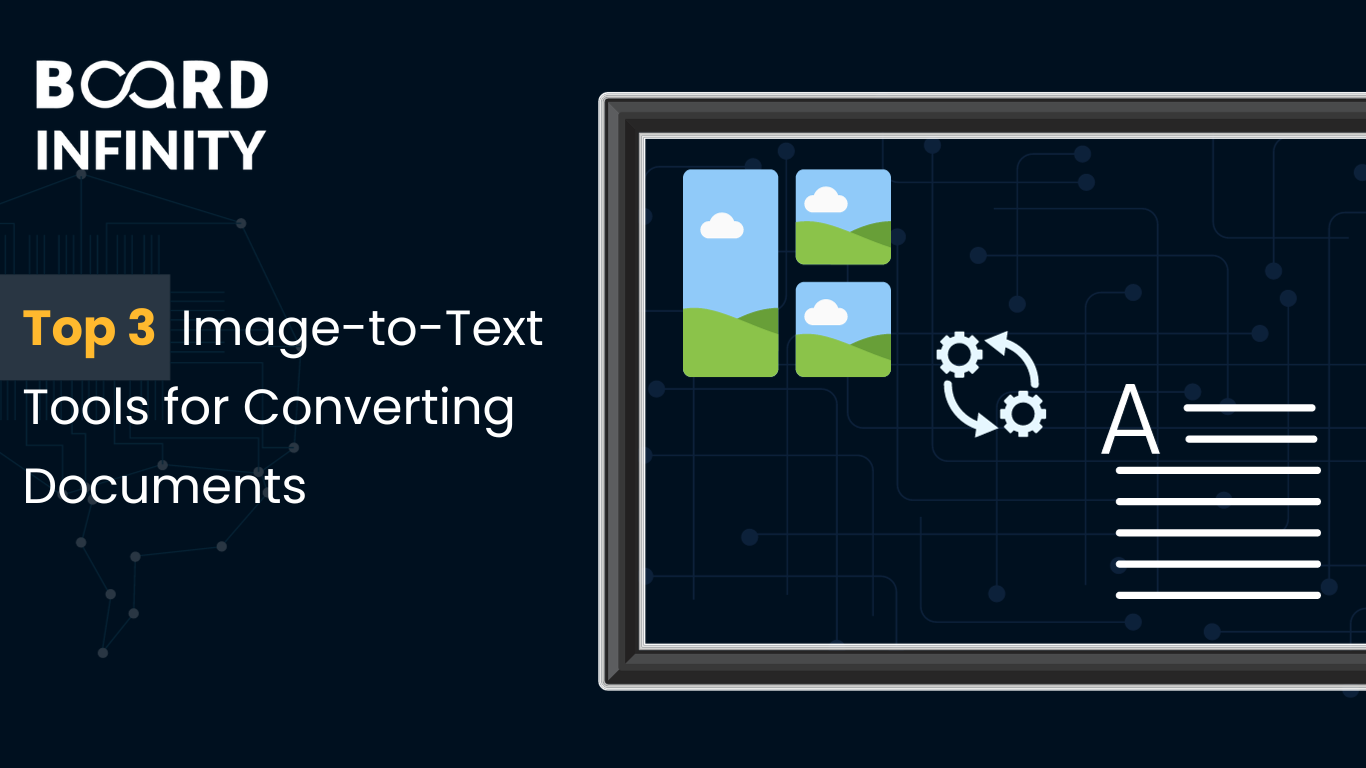
The process of converting visuals into digital text that can easily be edited and shared was never so easy before the discovery of OCR (Optical Character Recognition) technology.
In the form of image-to-text converter tools, the technology enables users to extract text from hand-written, typed, scanned, or printed documents, a scene photo, or subtitle text superimposed on an image.
The extracted text is easy to share, edit, compile, and reprint compared to paper form. However, the tool saves massive time for users, eliminates the chances of human error, and will be available to their aid around the clock.
A photo-to-text converter tool can be a game changer, especially for bloggers, travelers, students, and journalists who need to copy text from images from time to time.
Top 3 Image-to-Text Converting Tools
In this article, we will discuss the top 3 images to text converter tools that are free, the most accurate, and versatile, therefore, beneficial for professionals and non-professionals.
1. Imagestotext.io
Imagestotext.io is a free OCR tool used to extract text from documents (it may be a hand-written, typed, scanned, or printed image).
It is capable of recognizing all languages, and distracting text, supports all image formats, and can process multiple images simultaneously.
Its user-friendly interface, availability around the clock, and free for unlimited use are some of the additional features that add to its worth.
It proves to be the fastest and the most efficient alternative to manual text extraction from images by writing or typing.
The extracted text is easy to edit, share, and compile compared to a paper form of the documents.
The picture-to-text converter is equally simple and beneficial for students, researchers, journalists, content marketers, lawyers, medical employees, etc.
Pros:
- Free and easiest to use
- Digital text is easy to share and edit
- Supports all image formats
- Recognize distracted text and diverse fonts
- Allows multilinguistic image-to-text conversion
- It is easy to compile text from images from different sources
- The safest way to store documents, data, or information
- Extracted text will not have grammar or spelling errors
- Efficient and accurate replacement of manual image-to-text conversion
Cons:
- Not available offline
- Does not support web images
2. Jpgtotext.io
Jpgtotext.io is another widely-trusted image-to-text converter tool available online. At zero cost and in no time, the tool can provide you with the editable and shareable form of the text copied from images.
It features the most advanced OCR technology that enables the tool to accurately recognize the text from images in any language, font, or format.
The speed, accuracy, and efficiency of this photo to text converter online are matchless and, therefore, popular among both professionals and non-professionals.
Moreover, it provides complete security to users' data, removes grammar or spelling errors (if any) in the original text, and integrates with all the commonly used browsers and applications.
Pros:
- Easiest to use tool
- Free for unlimited use
- Fast, efficient, and accurate
- Performs post-text extraction grammar check
- Support max. Image size up to 10MB
- Integrates with Windows and Android
- Provides security to user’s data
- Multilinguistic image-to-text conversion
- Support PNG, JPG, GIF, and JPEG image extensions
Cons:
- Does not support batch image processing
3. Nanonets.com
Image-to-text Converter by Nanonets.com is a well-known image-to-text converter. It is free for limitless usage and features the latest OCR models that enable it to effortlessly convert images into text.
It can translate hand-written notes, scanned, typed images, or screenshots available in any of the three (PNG, JPG, and PDF) formats.
Additionally, its capability to retain data formatting, built-in self-learning AI, and API-friendly interface are a few other reasons for keeping this photo-to-text converter online in the top 3 best tools.
Pros:
- Free for unlimited use
- Features a user-friendly interface
- Support multiple image formats
- Fast, efficient, and accurate data digitization
- Extracted text will not have grammar or spelling errors
- Provides editable and shareable content
- Translator cum picture-to-text converter tool
- The safest form of data storage
- Available to user’s aid 24/7
- Offers complete safety for the uploaded documents
Cons:
- Doesn’t support batch image processing
Comparing the Top 3 Image to text Tools for Their Features
Every tool features some exceptional qualities or offerings to the users that make them popular and bring them to the top.
Similarly, a few limitations are associated with every tool that affects its rankings. To give you a clear idea of the usability and limitations of the top 3 images to text converters, we are comparing them in a table form for all of their features.
Summary
All the above elaborated image-to-text converters are free, accurate for text extraction, and the most advanced tools.
They can be reliably used by students, educators, journalists, lawyers, etc. for effortless and efficient picture-to-text conversion.
Imagestotext.io is the leading OCR converter tool that is most versatile, advanced, and accurate. It is completely free and can be an ideal choice for both professionals as well as beginners.
Jpgtotext.io is a free, efficient, and user-friendly photo-to-text converter online that can be a good choice for beginners.
Image-to-text converter by Nanonets.com is another reliable, efficient, and secure tool for effortless image-to-text extraction. It is also free and best-suitable for beginners.
