JavaScript Fundamentals: Learning the Language of the Web
Understanding Anonymous Function in Javascript
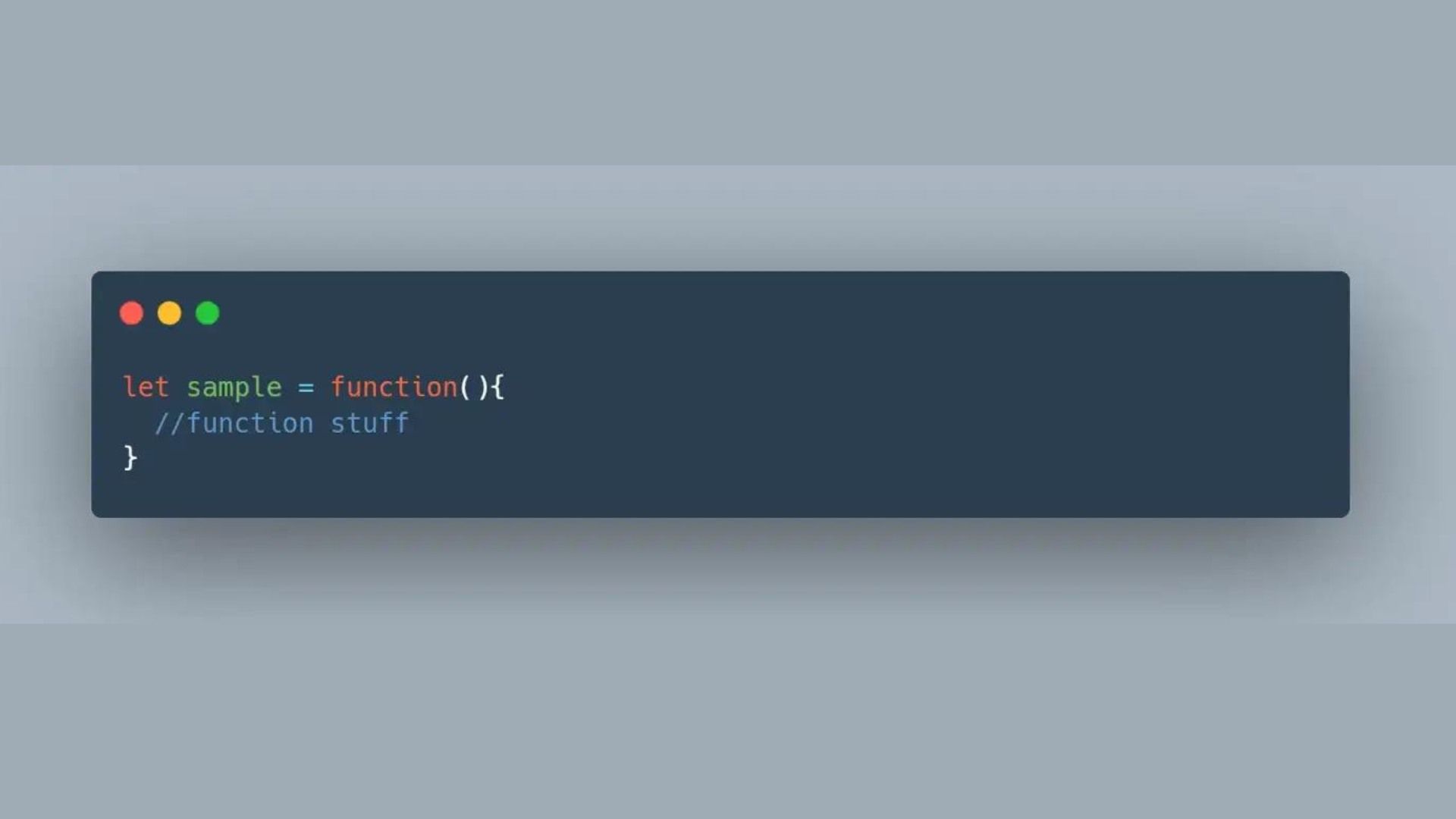
Introduction to Anonymous Functions
Anonymous functions, known also as function expressions, are fundamental to the JavaScript programming language. Anonymous functions are functions defined without having a name on the top of the function definition line. They are especially employed at places where functions are either passed as parameters to other functions or are assigned to a variable. Here’s a basic example:
#anonymous function javascript
const greet = function() {
console.log('Hello, World!');
};
greet(); Outputs:
Hello, World!In the above example, the function is called and stored into a variable with the name greet. However, it doesn’t have its own name and is instantiated using the variable name.
Anonymous functions are critically important to modern JavaScript coding. This allows for more flexibility and modularity which is a distinct advantage as developers can then build more flexible and more responsive web applications. With the further development of JavaScript, anonymous function usage is widening, which is crucial for a modern programmer specializing in JS.
Syntax and Usage
Basic Syntax
Anonymous functions follow an easy syntax. Here’s a more detailed breakdown:
#anonymous function javascript
let variableName = function(parameters) {
// Function body
};Example:
let add = function(a, b) {
return a + b;
};
console.log(add(2, 3));Output:
5In the example above, a function with no name is created and stored in the variable add. The function is simple and has two parameters a and b and the result will be the sum of a and b.
Arrow Functions
Arrow functions are new in ES6 and are shorthand for an anonymous function. They omit the function keyword and use the => (fat arrow) syntax:
let add = (a, b) => a + b;
console.log(add(2, 3)); Output:
5The most extensive usage of arrow functions can be found in callbacks and higher-order functions, which also have the advantage of not having their own context, making them an excellent choice of usage inside object and class methods.
Differences Between Regular Anonymous Functions and Arrow Functions
Although regular unnamed functions and arrow functions both accomplish the same basic function, there are some major differences between them:
Syntax: Arrow functions are syntactically shorter, hence allowing the code to be cleaner and more readable.
# arrow function javascript
let greet = function() {
console.log('Hello');
};
let greet = () => console.log('Hello');this Context: Arrow functions don't have their own context. Instead, they inherit this from the surrounding code.
function Person() {
this.age = 0;
setInterval(() => {
this.age++; // `this` properly refers to the person object
}, 1000);
}
let p = new Person();
Arguments Object: Arrow functions do not have any arguments object. If you want to get an argument object, use the usual anonymous function definition.
let sum = function() {
return Array.from(arguments).reduce((acc, cur) => acc + cur, 0);
};
let sum = (...args) => args.reduce((acc, cur) => acc + cur, 0); // Using rest parameters
By understanding the different types of anonymous functions, you will be able to decide which one can fit best for the particular job you are attempting to accomplish with your code.
Common Use Cases
These anonymous functions are just about everywhere in JavaScript - mostly in:
Event Handlers
Anonymous functions most often appear as event handlers. This would mean that they are called on an event, such as an action, form submission, or even key press.
#anonymous function javascript usage in event handlers
document.getElementById('btn').addEventListener('click', function() {
alert('Button clicked!');
});
In this example, an anonymous function has been used as the second argument to the addEventListener method, specifying what should happen when the button is clicked.
Callbacks
Another case where anonymous functions are very often used is callbacks. Callbacks are functions that are passed as an argument onto another function, to be executed once some condition is met or an operation is completed.
#anonymous function javascript in callbacks
setTimeout(function() {
console.log('This runs after 2 seconds');
}, 2000);
In this case, an anonymous function is being passed as the first argument to setTimeout, specifying what should happen after 2 seconds.
Immediately Invoked Function Expressions (IIFE)
IIFE stands for immediately invoked functions, which means the functions execute immediately after definition. The following pattern is very common; its usage is to create a new scope and not pollute the global scope.
#anonymous function javascript for IIFE
(function() {
console.log('This function runs immediately!');
})();Above is an immediately invoked function, which is a great way to execute code without polluting the global namespace.
Array Methods
Methods applied to arrays, such as maps, very often make use of anonymous functions that do something to the elements in the array.
#anonymous function javascript in Array Methods
let numbers = [1, 2, 3, 4, 5];
let doubled = numbers.map(function(number) {
return number * 2;
});
console.log(doubled); // Outputs: [2, 4, 6, 8, 10]This code takes an anonymous function to the map method, creating a new array where each element of the original array is doubled.
Functional Programming
Anonymous functions are at the core of the functional programming style in JavaScript. They help in creating higher-order functions that either take functions as arguments or return functions as their result.
#anonymous function javascript in functional programming
let add = function(a) {
return function(b) {
return a + b;
};
};
let addFive = add(5);
console.log(addFive(3));Outputs:
8In this example, the add function returns another function that adds a given value to a. This shows the flexibility and reusability that anonymous functions can bring about.
Creating Dynamic Content
In working with dynamic web applications, there are places where the use of anonymous functions can be enhanced, especially when dynamic creation or manipulation of content is at hand.
document.querySelectorAll('.item').forEach(function(item) {
item.addEventListener('click', function() {
console.log('Item clicked:', item);
});
});
Here, an anonymous function is bound to a click event handler on many elements; a simple example of how these functions can help tidy event handling.
Handling Asynchronous Operations
These are useful in handling asynchronous operations; say, fetching data from an API.
fetch('https://api.example.com/data')
.then(function(response) {
return response.json();
})
.then(function(data) {
console.log(data);
})
.catch(function(error) {
console.error('Error:', error);
});
Conclusion
Anonymous functions are block builders of JavaScript programming, which enable developers to write code in a concise, flexible, and efficient manner. This is quite useful when a function's quick definition is necessary, like in callbacks, event handlers, and functional programming constructs.
Even with their very advantageous uses in a lot of areas, their usage needs to have a proper balance with aspects of code readability and maintenance. Understanding the weaknesses, as well as the strengths of anonymous functions in JavaScript will enable you to take full advantage in your future JavaScript projects.
