How to Create Logo and Poster on Canva?
120 Mins
1 Participated
4
Enjoy watching this video at your pace. Feel free to ask us if you have any doubts.
In this webinar, we will learn to make professional and engaging logos and posters with the help of Canva.
Planning to start your design journey, and learn to make logos and posters. Well, we got you covered. In this webinar of our Digital Marketing series, we are going to learn to design in Canva, particularly Logos and Posters.
Canva is an online design interface that's great for making invitations, business cards, Instagram posts, and more. A drag and drop interface makes customizing thousands of templates simple and easy. Canva's wide array of features allows you to edit photos without extensive photo editing knowledge or experience.
Any design enthusiast is well versed in these domains. Posters typically combine graphic design with marketing as it includes both textual and graphical elements and should be informative as well as eye-catching. Logos are images, texts, shapes, or a combination of the three that depict the name and purpose of a business.
About Coach

Ishani Maheshwari
Marketing Manager